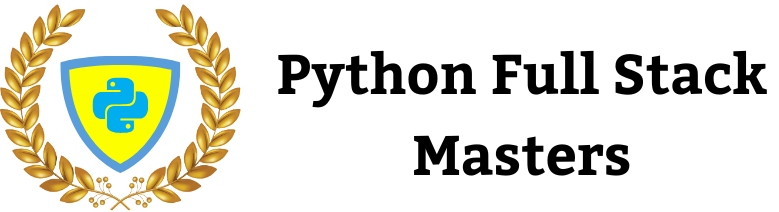python programming software
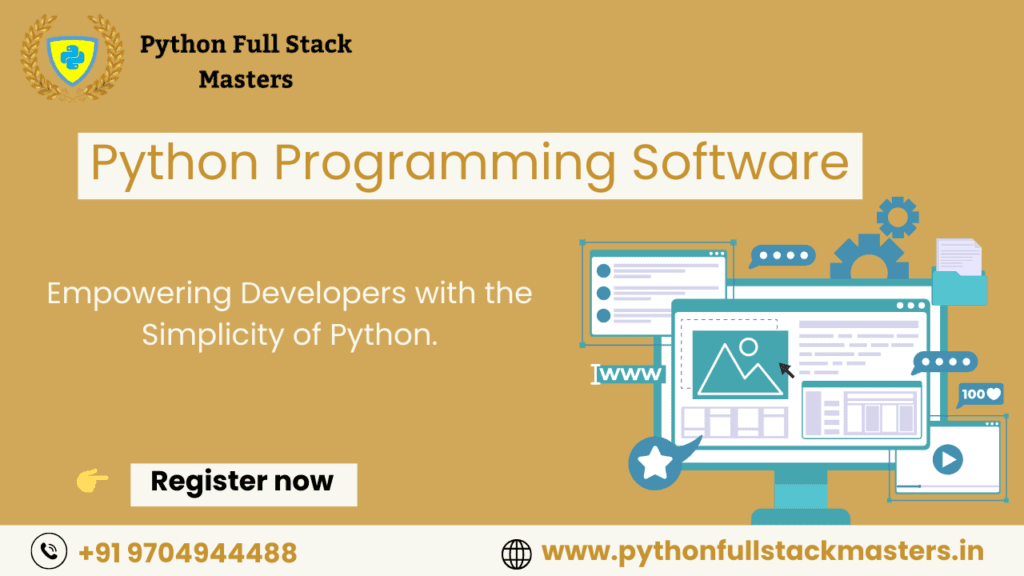
1) Introduction to Python Programming Software
In today’s world, computers are used in every field. To make computers work, we give them instructions using a special language. This is called a programming language. One of the most popular and easiest programming languages today is Python.
Let us learn what Python is, why it is popular, and where it is used in our daily life.
What is Python?
Python is a simple and powerful programming language. It was created by Guido van Rossum in the year 1991. Python is used to write computer programs that help us solve problems or build things like websites, games, apps, and much more.
Python uses easy-to-understand English-like words, so it is good for beginners and students. You don’t need to remember too many hard rules. That is why many schools and colleges are teaching Python today.
Why is Python Popular?
Python has become very popular because of many good reasons:
Easy to Learn: The language is simple and clear. Even students in school can learn it easily.
Less Coding: You can do big things with very little code.
Free to Use: Python is open-source, which means anyone can download and use it for free.
Works Everywhere: You can use Python on different computers like Windows, Mac, or Linux.
Huge Support: There are many websites, videos, and books that help you learn Python quickly.
Because of these benefits, Python is used by beginners, as well as experts in big companies like Google, YouTube, and Instagram.
Where is Python Used in Real Life?
Python is used in many real-life situations and industries:
Websites: Big websites like Instagram and YouTube use Python.
Games: Python is used to make fun games that we play on mobile and computer.
Apps: Many apps we use daily are built using Python.
Robotics: In robotics, Python helps machines understand and follow instructions.
Banking & Finance: Banks use Python to check money transactions and find fraud.
Schools & Education: Python is used as a first programming language for students in schools and colleges.
Data Science: Python helps in studying big data, doing research, and making smart decisions using computers.
In short, Python is not just for computer engineers. It is for anyone who wants to build, create, and solve problems using technology.
2) Popular Python Software Tools
Here are some of the most popular software tools used to write and run Python code:
PyCharm – A full-featured Python IDE by JetBrains, great for professionals.
VSCode – Lightweight, customizable editor with Python support via extensions.
Jupyter Notebook – Perfect for data analysis, visualization, and machine learning.
Thonny – Designed for beginners with a simple interface.
Spyder – Best suited for scientific computing and data science.
3) What is Python Programming Software?
To write and run Python programs, we need a special tool. This tool is called Python Programming Software. It helps us write code, check for mistakes, and see the output of our programs.
Let us understand it with an example. Suppose you want to write an essay. You need a notebook and pen, right? In the same way, to write a Python program, you need Python software on your computer.
Meaning of Programming Software
A programming software is a tool that helps you:
Write code
Edit your code if there are mistakes
Run the code and see the result
Without programming software, it would be very hard to create programs. It makes the process easy and smooth for learners and developers.
What Does Python Programming Software Do?
Python programming software gives you a place to type your Python code and tools to help you run it. These tools are often called IDEs, which stands for Integrated Development Environments.
Here’s what this software usually does:
Code Writing Area: A space where you can write your Python code.
Run Button: A button or shortcut that runs the program and shows the output.
Error Checker: It helps you find and fix mistakes in your code.
Suggestions: It sometimes gives suggestions to write better code.
File Saver: Helps you save your work for later use.
Example from Daily Life
Think of Python programming software like a cooking kitchen. If Python is the recipe, then the software is your kitchen where you prepare the dish. It gives you all the tools—like a stove, utensils, and ingredients—to make the final meal. Without the kitchen, cooking would be hard.
In the same way, without Python programming software, writing and running programs would be difficult.
4) Top Python Programming Software for Beginners
Now that we know what Python programming software is, let us look at some of the best tools you can use to start learning Python. These tools are also called IDEs or Code Editors, and they help you write, test, and run your Python programs easily.
Here are the top Python programming software options for beginners:
1. IDLE (Python’s Default Software)
What it is: IDLE comes with Python when you install it. So, you don’t need to download anything extra.
Why it’s good: It is very simple and easy to use.
Best for: Beginners who are just starting to learn Python.
Extra Info: The name IDLE stands for “Integrated Development and Learning Environment”.
Example: When you open IDLE, you will see a white screen. You can type your Python code there and press Enter to run it.
2. Thonny – Best for Students
What it is: Thonny is a Python software made specially for beginners and students.
Why it’s good: It has a clean look and tells you where mistakes are.
Best for: School and college students who want to learn Python step by step.
Extra Info: You can download it for free from the internet.
Example: Thonny shows your code and output clearly, side by side. It also helps you understand how Python runs each line.
3. PyCharm – For Advanced Users
What it is: PyCharm is a powerful software used by professional developers
Why it’s good: It has many smart features like auto-complete, error checking, and code suggestions.
Best for: People who know the basics of Python and want to build big projects.
Extra Info: It has both free and paid versions.
Example: Many software companies in India use PyCharm for real Python development work.
4. Visual Studio Code (VS Code)
What it is: VS Code is a free code editor made by Microsoft. It supports many languages, including Python.
Why it’s good: It is lightweight, fast, and has many useful tools.
Best for: Students who want to learn Python and also try other programming languages later.
Extra Info: You can add extensions to make it more powerful.
Example: VS Code allows you to write Python code, see output, and also use it for web development in the future.
5) How to Install Python Programming Software
To start writing Python programs, you first need to install Python software on your computer. Don’t worry—it is easy, and you don’t need to be a computer expert to do it.
Let’s see how to install Python and one simple software like Thonny.
Step-by-Step Guide to Install Python (with IDLE)
Step 1: Go to the official Python website
Open your internet browser and go to this website:
https://www.python.org
Step 2: Download Python
On the home page, click on the “Download Python” button.
The website will show the best version for your computer (Windows, Mac, or Linux).
Step 3: Open the downloaded file
After downloading, open the file.
A window will appear asking to install Python.
Step 4: Tick the box “Add Python to PATH”
This is very important. Tick this box before clicking the Install button.
Step 5: Click on “Install Now”
The installation will begin. It may take a few minutes.
After it is done, click Close.
Now, Python is ready to use. You can open IDLE, the default Python software, and start coding.
How to Install Thonny (Recommended for Students)
Step 1: Go to Thonny’s website
Visit: https://thonny.org
Step 2: Download Thonny
Click on the download link based on your computer (Windows, Mac, or Linux).
Step 3: Open the file and install
Double-click the downloaded file.
Click Next or Install and follow the simple steps.
After installation, click Finish.
Now you can open Thonny and start writing Python code easily.
Safety Tips While Downloading Software
Always use the official website (python.org or thonny.org).
Do not click unknown links or download from random websites.
Ask an adult or teacher for help if you’re unsure.
How to Check If Python Is Installed Correctly
Open IDLE or Thonny.
Type this line:
print(“Python is working!”)
Press Enter or click Run.
If you see the message Python is working!, your software is installed correctly.
6) Which Python Programming Software is Best for Students?
If you are a school or college student and want to start learning Python, you might wonder, “Which software should I use?” Don’t worry — this part will help you choose the best one.
Let’s Compare the Top Software for Students
Software | Easy to Use | Best for Beginners | Free to Use | Needs Setup |
IDLE | Yes | Yes | Yes | No extra setup |
Thonny | Very Easy | Best for students | Yes | No extra setup |
PyCharm | Not so easy | Not for beginners | Yes (basic version) | Yes |
VS Code | Needs setup | For advanced users | Yes | Yes |
Why Thonny is Best for Students
Very Simple Design
Thonny looks clean and neat. It is not confusing for new users.Easy to Install
Just a few clicks and it’s ready. No need for extra settings.Shows Errors Clearly
If you make a mistake in your code, Thonny will show you what went wrong and where.Step-by-Step Debugging
You can run your program line by line and watch how Python works.Made for Beginners
Thonny was specially created for students and people new to coding.
Why Not PyCharm or VS Code for Beginners?
PyCharm and VS Code are good for advanced users or developers who make big projects.
They have many buttons and settings, which can confuse a new learner.
They also take more space on the computer and need extra setup.
7) Using Python Software A Simple Example
Now that you have installed Python software like Thonny or IDLE, let’s learn how to use it by writing your first Python program.
Don’t worry — it’s very easy and fun!
Step-by-Step Guide to Write a Simple Python Program
Let us write a small program that shows a message on the screen.
Step 1: Open the Python Software
If you are using Thonny, double-click the Thonny icon.
If you are using IDLE, search for “IDLE” and open it.
You will see a white window where you can write your code.
Step 2: Type Your First Code
In the white area, type the following:
print(“Hello, I am learning Python!”)
This line tells the computer to show a message on the screen.
Step 3: Run the Program
In Thonny, click the Run button (green triangle at the top).
In IDLE, press the Enter key.
You will see the message:
Hello, I am learning Python!
That means your program worked!
How It Works – Simple Explanation
The word print is a Python command. It means “show something on the screen.”
The text inside the double quotes (“”) is the message you want to show.
Python follows the instruction and prints the message.
Try More Examples
You can try writing these too:
print(“My name is Rahul.”)
print(“I love coding.”)
print(“5 + 3 =”, 5 + 3)
Output will be:
My name is Rahul.
I love coding.
5 + 3 = 8
Python can also solve maths problems like addition, subtraction, multiplication, and division.
What You Learn from This
How to open Python software
How to type simple code
How to run the code
How Python shows the output
This is just the beginning! With practice, you can build games, websites, and many more things using Python.
8) Benefits of Learning Python with Good Software
Learning Python is fun and useful. But using the right software makes it even easier and better. Just like how a good notebook helps you write neatly, a good Python programming software helps you write clean and correct code.
Let us look at the main benefits of learning Python with good software:
1. Makes Learning Easy
Good Python software, like Thonny or IDLE, is designed for students and beginners.
You don’t get confused with too many buttons.
You can focus on learning step by step.
Example: Thonny shows your mistakes clearly, so you can fix them easily.
2. Helps Find and Fix Mistakes
Sometimes, we make small spelling or logic mistakes in coding. Good software will:
Show you where the mistake is
Give hints to correct it
Stop the code from crashing
This helps you learn from your errors.
3. Saves Time and Effort
Instead of writing everything from scratch, good software gives you:
Ready tools
Auto-complete suggestions
Easy “Run” button to test your code
Example: When you type pri, Thonny may suggest print, so you don’t need to type the full word.
4. Encourages Practice
When the software is easy to use, students feel happy to practice more.
More practice = Better learning = Faster progress.
Just like you enjoy writing in a neat notebook, you will enjoy coding in clean, friendly software.
5. Useful for Projects and Competitions
Once you learn the basics, you can use this software for:
School computer projects
Coding competitions
Science fairs and exhibitions
Making your own games or websites
This helps you build confidence and real-world skills.
6. Prepares You for the Future
Learning Python now will help you later in:
Engineering
Data science
Web development
App creation
Robotics and AI
And using good software now will make it easier to switch to professional tools in the future.
9) Benefits of Learning Python with Good Software
Learning Python is fun and useful. But using the right software makes it even easier and better. Just like how a good notebook helps you write neatly, a good Python programming software helps you write clean and correct code.
Let us look at the main benefits of learning Python with good software:
1. Makes Learning Easy
Good Python software, like Thonny or IDLE, is designed for students and beginners.
You don’t get confused with too many buttons.
You can focus on learning step by step.
Example: Thonny shows your mistakes clearly, so you can fix them easily.
2. Helps Find and Fix Mistakes
Sometimes, we make small spelling or logic mistakes in coding. Good software will:
Show you where the mistake is
Give hints to correct it
Stop the code from crashing
This helps you learn from your errors.
3. Saves Time and Effort
Instead of writing everything from scratch, good software gives you:
Ready tools
Auto-complete suggestions
Easy “Run” button to test your code
Example: When you type pri, Thonny may suggest print, so you don’t need to type the full word.
Encourages Practice
When the software is easy to use, students feel happy to practice more.
More practice = Better learning = Faster progress.
Just like you enjoy writing in a neat notebook, you will enjoy coding in clean, friendly software.
5. Useful for Projects and Competitions
Once you learn the basics, you can use this software for:
School computer projects
Coding competitions
Science fairs and exhibitions
Making your own games or websites
This helps you build confidence and real-world skills.
6. Prepares You for the Future
Learning Python now will help you later in:
Engineering
Data science
Web development
App creation
Robotics and AI
And using good software now will make it easier to switch to professional tools in the future.
Conclusion
Python is one of the most popular and easy programming languages in the world today. To learn and use Python, you need the right Python programming software. This software helps you write your code, run it, and understand the results.
For beginners and students, simple tools like Thonny and IDLE are the best. They are free, easy to install, and designed to make learning smooth and enjoyable. Once you get comfortable, you can explore other powerful tools like PyCharm or VS Code.
By using the right Python software:
- You learn faster
- You make fewer mistakes
- You enjoy coding more
Whether you are a college learner, or just curious about computers — learning Python with the right software can open doors to a bright future in technology.
So go ahead, install the software, write your first program, and begin your exciting journey with Python today!
FAQs
1. What is Python Programming Software?
Python programming software is a tool that helps you write, edit, and run Python programs. It includes things like IDLE, Thonny, and PyCharm, which make coding easier.
2. Do I need to pay to use Python Software?
No, most Python software like Thonny and IDLE is free to download and use. There are some paid versions like PyCharm Professional, but beginners can use the free versions.
3. Can I use Python software on my phone?
While you cannot directly install traditional Python software on a phone, there are mobile apps like Pydroid and Pythonista that let you code in Python on your phone.
4. What is the simple Python software for beginners?
The easiest Python software for beginners is Thonny. It is simple to use, with clear instructions and helpful error messages.
5. What is IDLE?
IDLE is the default Python software that comes with the Python installation. It’s simple and easy to use for writing and testing small Python programs.
6. Can I use Python software without an internet connection?
Yes, once you have installed Python software on your computer, you can use it offline to write and run your programs.
7. Can I use Python for web development?
Yes! Python is used for web development, especially with frameworks like Django and Flask. But for web development, you will need additional tools besides the basic Python software.
8. Is Python good for making games?
Yes, Python is a great language for creating simple games. Libraries like Pygame make game development easier.
9. Which Python software is best for school students?
Thonny is the best Python software for school students. It is simple, easy to use, and provides all the tools needed to learn Python step by step.
10. Can I run Python code without installing any software?
Yes, you can use online Python compilers like Replit or Google Colab to run Python code directly in your web browser without installing any software.
11. What are the benefits of using Python software?
Python software helps you:
- Write code easily
- Find and fix errors
- Run your program to see the output
- Save your work and use it later
12. Do I need a powerful computer to use Python?
No, Python runs on almost all computers, even on older ones. You don’t need a very powerful computer to start coding in Python.
13. Can I use Python for artificial intelligence (AI)?
Yes! Python is one of the most popular languages for AI and machine learning. Libraries like TensorFlow and Keras are used to create AI systems.
14. Is Python easier than other programming languages?
Yes, Python is known for being easy to read and understand. Its simple syntax makes it easier for beginners to learn compared to other programming languages like C++ or Java.
15. What is the best Python software for creating big projects?
For bigger projects, PyCharm and VS Code are great options. They have more advanced features like auto-completion, error checking, and better management of large code files.
The Python Full Stack Training is a 2 months program offering online and offline classes. We covers Python fundamentals, front-end technologies like HTML training, CSS training, and React training and back-end frameworks such as Django and Flask. With hands-on project , expert guidance and free batch access until get placement."